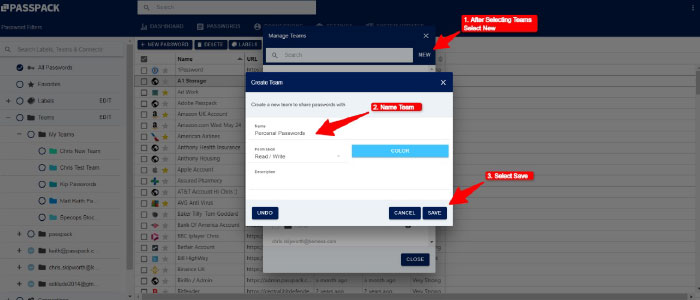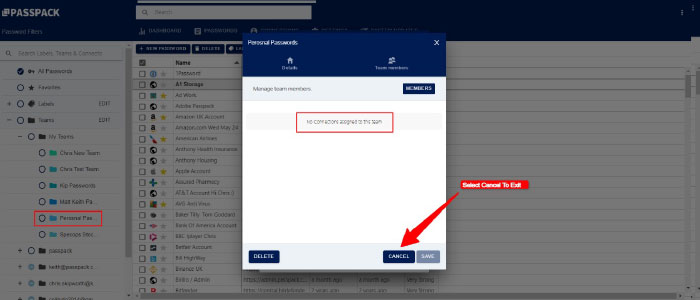Importing Passwords into PasspackV10
Some customers have asked how personal passwords and information can be kept separate from the organization’s Passwords and secure in their PasspackV10 account.
A PasspackV10 user, whether an administrator or team member, can create or import personal passwords into their respective PasspackV10 accounts. It is very straightforward if users are importing Passwords from another Passpack account. Information on exporting Passwords from PasspackV7 can be found at this location. Exporting from another PasspackV10 account is simple; please visit Settings in the PasspackV10, select Export to create the export file, and then Import into the new PasspackV10 account. Additional information on performing this procedure can be found at this location.
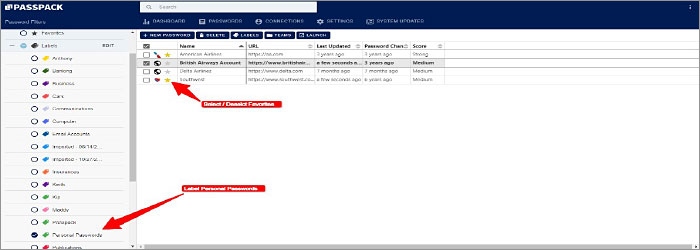
Organizing Personal Passwords in PasspackV10
Once the user has successfully imported or created their Passwords into their PasspackV10 organization’s account, several options are available to designate which Passwords are personal and which are the organization’s Passwords.
- Personal Passwords can be flagged as Favorites; this is done by selecting the STAR symbol to the left of the Password. Please see the screenshot above.
- A Label can be set up and named Personal Passwords. Then all Personal Passwords can be labeled. When the Personal Passwords Label is selected, the user’s personal passwords will be displayed. Please see the screenshot above or visit the help article.
- A Team Folder can be made, and Personal Passwords can be placed in this Team and accessed when required. It is crucial to note that this Team must not have a connection to any other users. Please see the example screenshots below.
It is important to note that the administrator or any other Passpack Team user cannot access Personal Passwords stored in the Team Members user account. Unless the Team Member decides to share these Passwords!