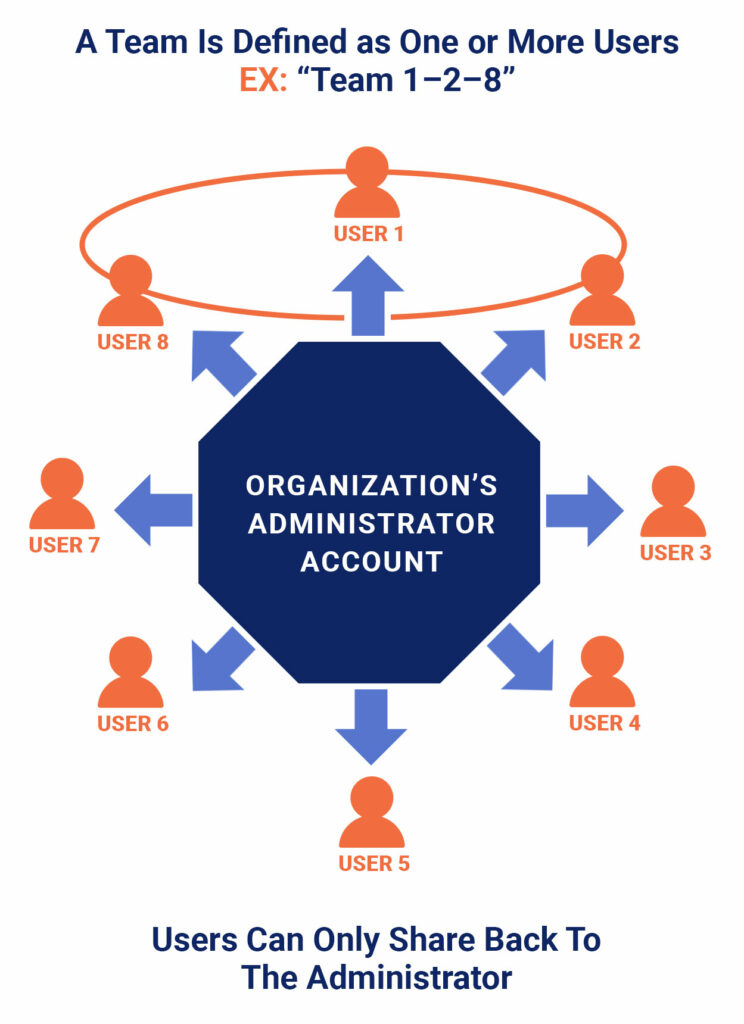Sharing Passwords in PasspackV10 with Best Practices.
Some users have asked what the correct structure is, and best practices are for sharing Passwords and associated information within an organization. The organization’s administrator is responsible for distributing information to the employees and granting them access to the required information. Administrators must have access to and control all the passwords and associated data within the organization. PasspackV10 is a solution that allows an administrator of an organization to deploy a centralized solution for securely sharing Passwords with individuals and teams of users. While granting the administrator control to add, remove, and track changes to login credentials across an organization’s employees.
With PasspackV10, a centralized Password distribution system would be deployed in an organization as follows.
The administrator would first set up the main administrator account. This is quickly done by visiting the plans section of the Passpack website. Once the administrator account is set up, the administrator will send invitations to the Users/Team Member’s allowing them to set up their accounts and connect to the main administrator account. This is done via straight forward email procedure. Once the invitation is sent, the Users must accept the invitation to create a Passpack user account.
The next step is for the administrator to define the Team structure for the organization’s Users/Team Members. In this structure, the administrator controls how all Passwords are distributed amongst the organization’s users. A Team is set up by the administrator simply by naming a Team folder and authorizing users to access the newly created team. In this manner, Passwords are shared from the administrator account to the Team. The admin can manage which users can access which Teams containing the specific passwords required by the users to access systems/ information.
A user can share a Password only back to the administrator account; the admin can then re-share these Passwords out to other users if required. The critical point is that the administrator has control over access to all Passwords that the users are accessing. The Administrator can easily remove a user from a Team if required, thereby stopping access to Password information for that specific user.
Why Direct Sharing Between Individual Users Is Not Supported?
PasspacV10 does not allow the ability to share directly with individuals, as this practice creates loopholes within an organization where users share “side to side.” When they left the organization, the administrator/owner would only have access to the password and the ability to change them if they were included in the share from the individual user.
PasspackV10 supports the model where the admin creates a Team and then invites user(s) to that group with read-only or read-write permissions. From there, the admin could add one or many passwords to share. The net result is that the admin retains control, history, and visibility to all passwords within the organization.
Please visit the Getting Started section of the new website for information on using PasspackV10
PasspackV10 Team Sharing Organizational Structure