Notes & Shared Notes
Specific Notes associated with a Password can be stored and, if required, shared with other users. This feature is handy for keeping information such as particular login details, security questions, and PINs associated with a Password. Three Notes Fields can be selected from the Password Details window. The Notes are entered directly; select “SAVE CHANGES” to save the Notes and complete the operation. If a Read-Only Password is shared with Team Members, they can add Notes to the Password for their reference. However, these Notes will be unshared and just for the individual's use.
- Notes (Confidential)
- Shared Notes (Shared with Team Members)
- Custom Fields (Confidential)
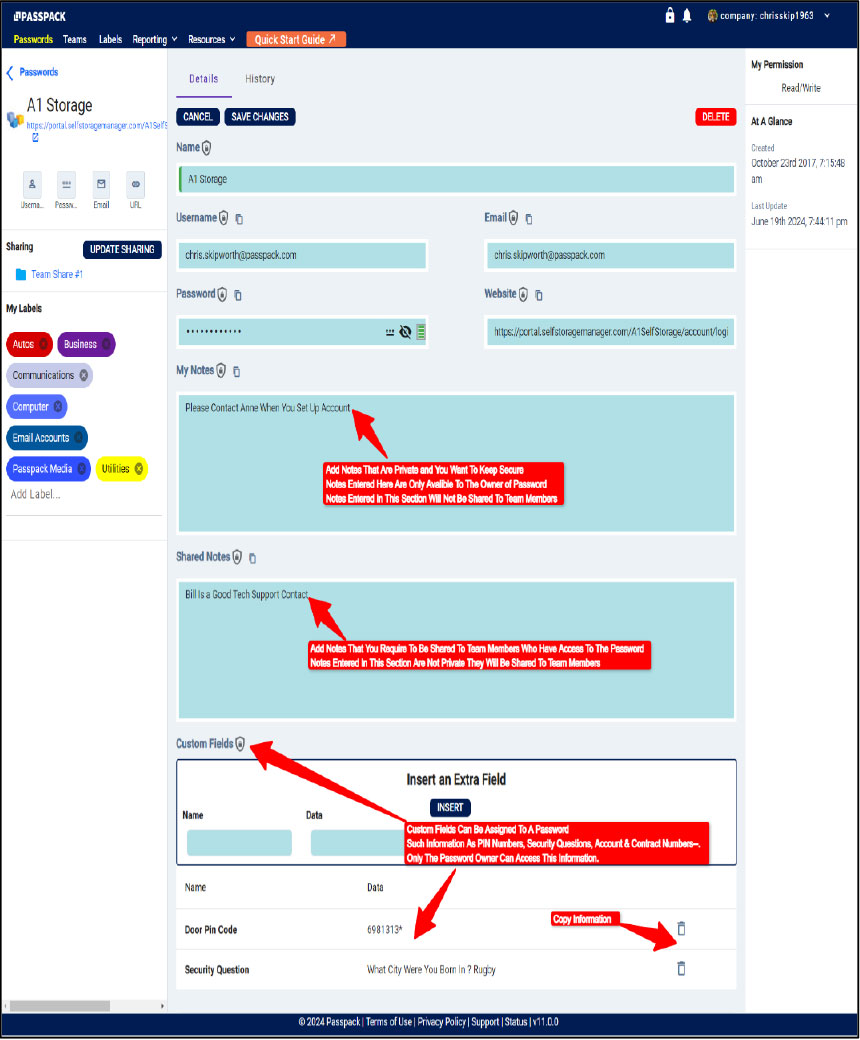
Notes Field: The Password owner is the only person who can access and view notes associated with each Password stored in the Notes section.
Shared Notes Field: All Team Members with access to the Password will also have access to the Shared Notes.
Custom Fields: Data can be assigned to a particular Password. This is useful for organizing PIN numbers, security questions, account and contract numbers. The Password owner has private access to this information.