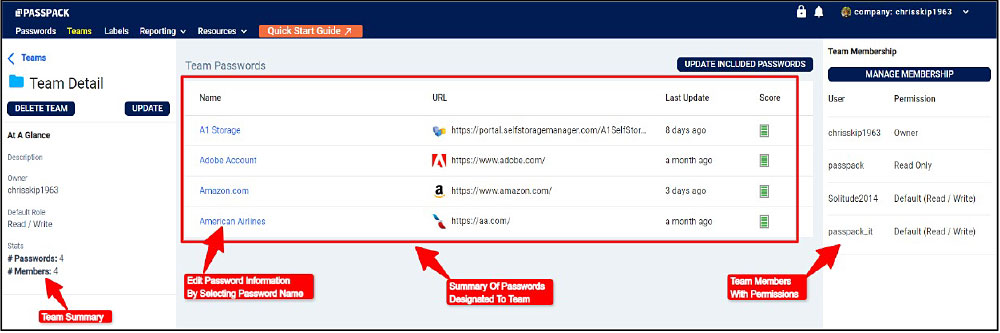Getting Started
Sharing Passwords
Add the Passwords to the Team you wish to share with the Team Members. Select “UPDATE INCLUDED PASSWORDS.” The Team Members are displayed on the right-hand side. Team Members can be added or removed from the Team by selecting “MANAGE MEMBERSHIP”.
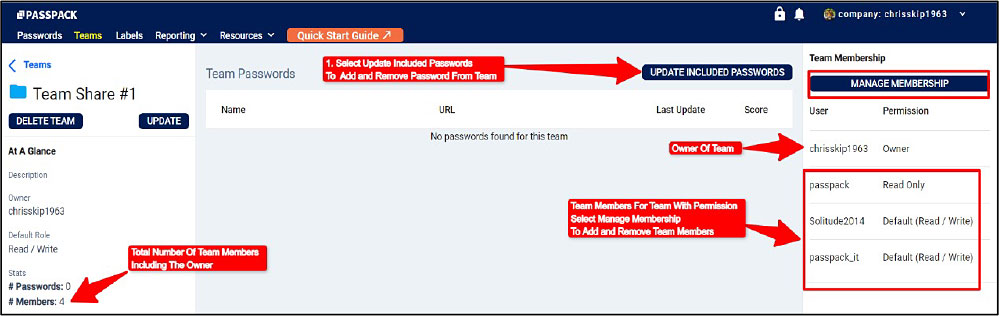
Search for the Passwords you wish to add to the Team. Select the box associated with the Password to add to the Team. Make sure you select “UPDATE INCLUDED PASSWORDS” to complete the operation.
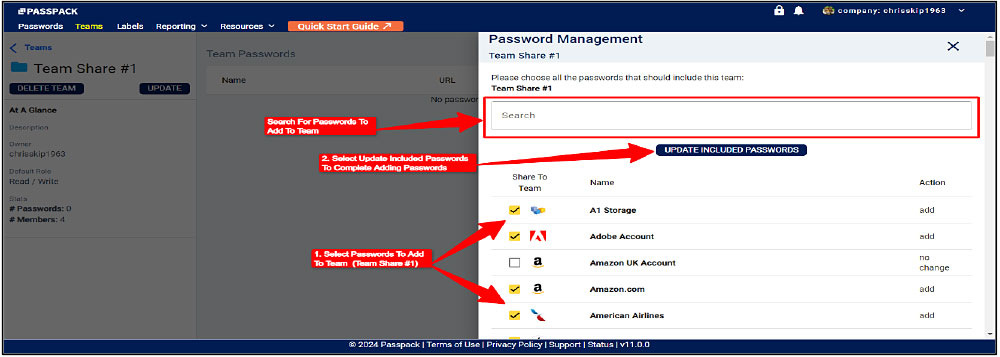
Passwords are now designated to the Team and shared with Team members. A summary of the Shared Passwords is displayed. The Password information can be viewed and updated by selecting the Password Name. In addition, the Team Members are displayed with permissions and can be updated.