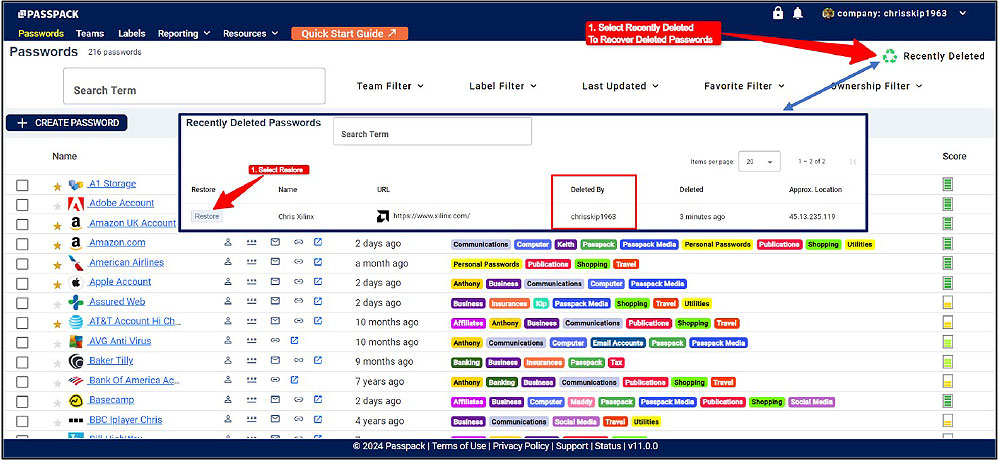Getting Started
Password History & Password Recovery
Passpack keeps a detailed history of Password changes made over time. This feature is useful when trying to recover access to a particular website. The website may ask for the last Password used to login for verification. A history of the changes made to critical login credentials is kept. If the Password was shared with Team Members and they updated and changed it, that history is recorded and displayed in the Password owner's account.
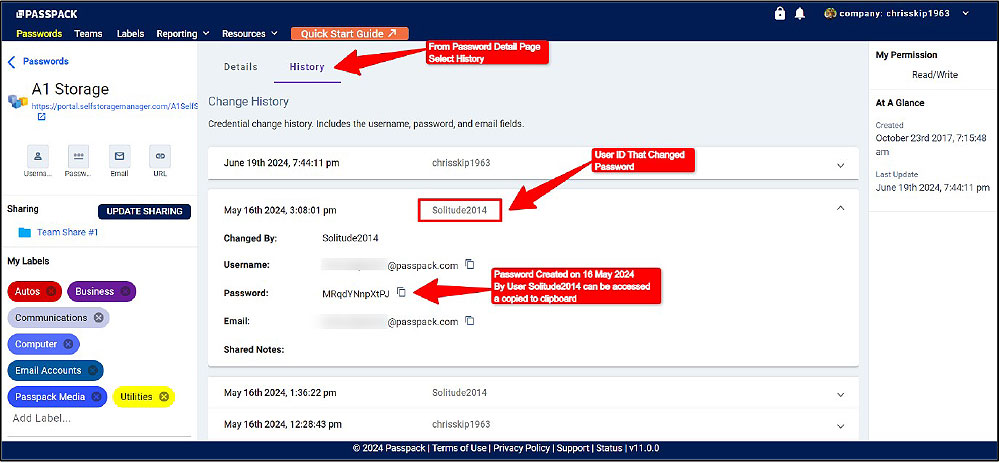
In the latest version of Passpack, it is possible to recover recently deleted Passwords. The system works similarly to the recycle bin in Windows. From the main Password View, select “Recently Deleted”. A list of deleted Passwords will appear. Select “Restore” to regain access to the Password.
- Teams Plan Users: Restoring Passwords deleted in the last 7 days will be possible.
- Business Plan Users: Restore Passwords deleted up to 12 months ago.